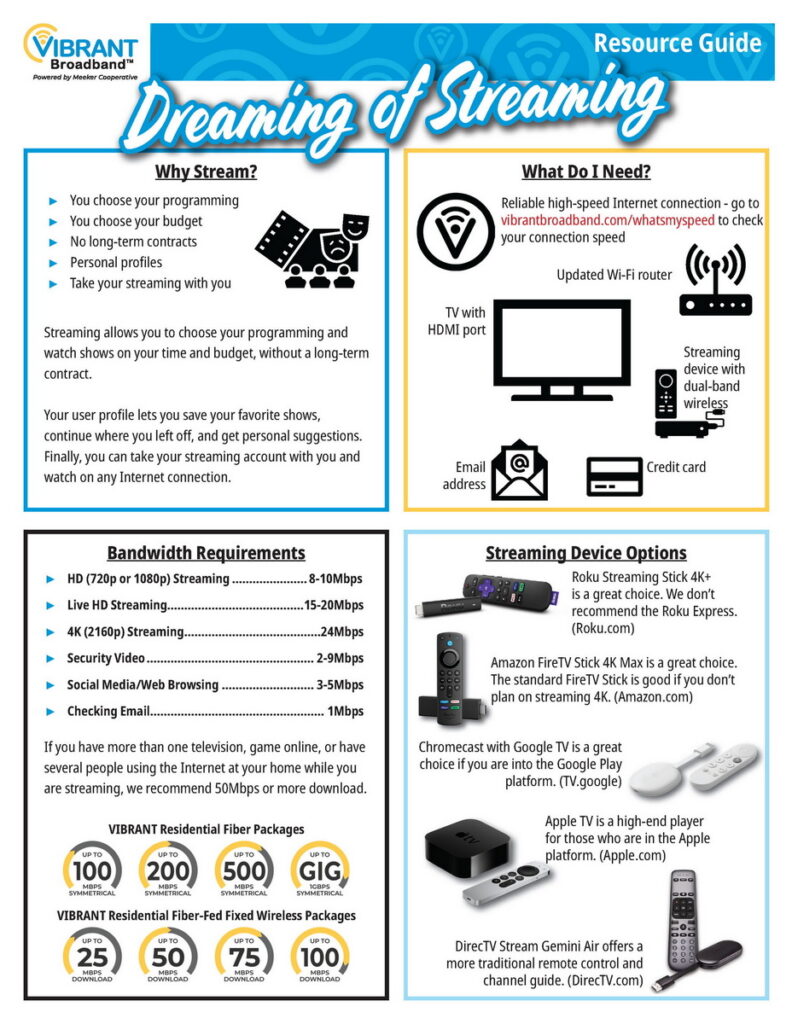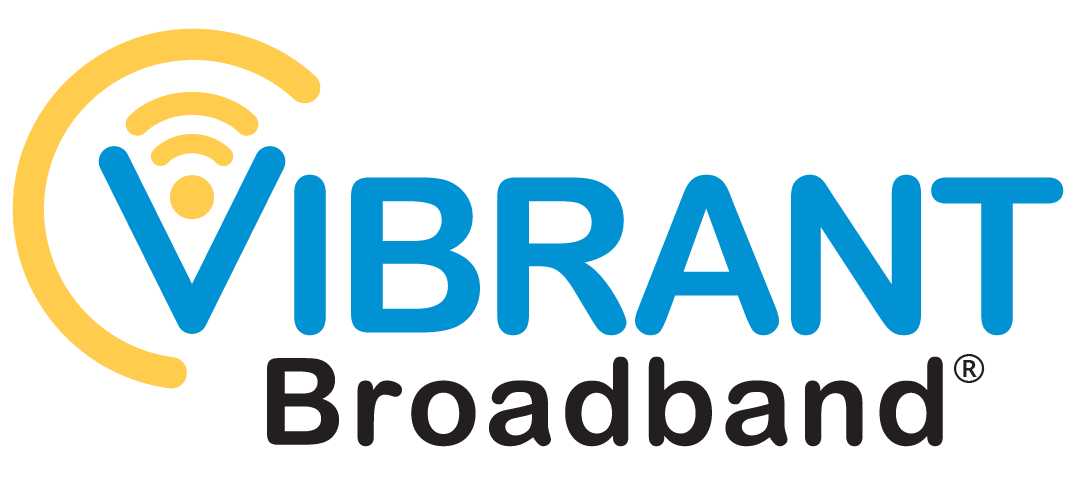Dreaming of Streaming?
Streaming is a great alternative to cable or satellite TV.
Streaming Support Disclaimer
VIBRANT Broadband has no affiliation or relationship with any streaming service, including, but not limited to YouTube, Hulu, Netflix, DirecTV Stream, DirecTV HBO, Peacock, Sling, Disney+, ESPN+, Fubo, Philo, Paramount+, Amazon Prime Video, or any other streaming service.
VIBRANT Broadband cannot assist with any questions, concerns, complaints, and/or matters relating to streaming equipment, streaming service billing, subscription, accounts, setup, troubleshooting, etc.
What is Streaming?
Streaming delivers video over your high-speed Internet connection. It closely resembles how cable or satellite TV is watched.

Why Stream?

- Streaming lets you watch what you want, when you want, without long-term contracts. Plus, you can take your account with you on the go.
- Some services have DVR that allows you to record Live TV and watch it later.
How Do I Stream?
You will need:
- Reliable Internet (50Mbps+ recommended)
- Wi-Fi with a fast router (Vibrant provides one with our service)
- TV with an HDMI port
- A streaming device (see below)
- An email address and a credit or debit card

Streaming Devices
Think of these as replacing your cable or satellite box. They are a one-time purchase and you’ll need one for each TV you want to stream to.
- Roku and Amazon FireTV are the most popular.
- Google Chromecast and Apple TV are popular with those who are into those platforms.
- DirecTV has its own streaming device for a cable or satellite TV type of experience.

Streaming Device Recommendations
There are several streaming device options available. We currently recommend a Roku.

Roku is the most open platform and offers the most channel apps. You can pay for streaming services directly with your Roku account.
The remote is simple to use with dedicated buttons for popular streaming services like Hulu and Netflix.
What Can I Stream?
Local and
Live TV
The following services offer Live and Local TV channels, similar to cable or satellite TV.
Budget
Entertainment
If you don’t care about local TV, these services can save you a lot on your entertainment bill.
Premium
Streaming
These services offer exclusive shows and premium content.
Channel Search
The Streamable is a great resource for finding out which streaming services offer which cable channels.
The Matchmaker tool below can guide you to streaming services that carry your favorite channels. You can also click this link to find which streaming service has the channels you watch.
Live TV Streaming Matchmaker provided by The Streamable.
Watch our Dreaming of Streaming Presentation
Troubleshooting FAQ
Below are some common questions. Click on the question to reveal the answer.
What if my TV is a Smart TV? Do I need a streaming device?
We recommend that you use a dedicated streaming device for several reasons:
- A television is designed to show a picture first and streaming capability is an afterthought. The streaming on a Smart TV might work ok, but the experience is generally slow and cumbersome.
- A dedicated streaming device is designed with the power to handle delivering the stream without having to also handle showing the picture.
- A streaming device is mobile. You can move it from one TV to another or take it with you on vacation. Simply plug in your streaming device and you’ll be ready to go.
How do I know which network is available on which streaming service?
Go to thestreamable.com/channels and scroll down the page. You will see which channels are available for each service.
Networks contract with each service to carry their programming. Sometimes a contract will expire and a network that was previously available on a streaming service will no longer be available unless a new contract is negotiated. If you want to watch that network, you may need to change streaming services.
My video is buffering. Is this because of my Internet?
There could be several reasons that your streaming is buffering. It may be due to not having enough bandwidth or it could be the streaming service itself. Here are some things to look for:
- Check your Internet speed by clicking here: What’s My Speed? If your speed is fine, then move onto the next item. If your speed is slow, then go here and follow the steps to restart your ONT or POE and router.
- Check to see how many TVs are streaming at once. You may have maxed out your download speed.
- Check to see if others are also browsing social media or watching videos on their tablets, computer, or mobile phones. This also uses bandwidth and could affect your stream.
- Check the support page of your streaming service (Hulu, YouTubeTV, DirecTV, etc.). They may be having issues with one or more networks.
- Go to a different network within your streaming service and see if that network is also having buffering issues. For example, if CBS is buffering or jittery, go to NBC or any other station to see if it acts the same.
- Check to make sure your Wi-Fi router is up-to-date. If your router is old, it may need upgrading. Routers can wear out and need to be replaced, however they will generally last a few years.
Download the Resource Guide